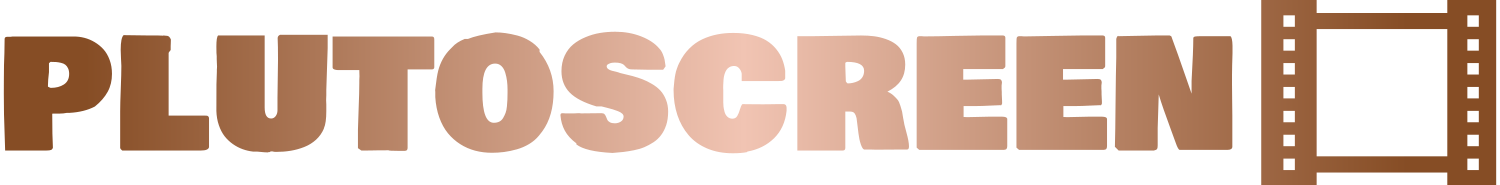In the visual-centric world of digital media, the use of transitions and effects in video editing is not just a technique but a necessity for captivating audiences and enhancing viewer engagement. These elements, when applied thoughtfully, can transform straightforward footage into a dynamic, compelling narrative. This article targets regular users and marketers who are keen on elevating their video content for platforms like social media, where capturing and maintaining viewer interest is paramount. Our focus will be on leveraging online video editors, tools that democratize video editing by making professional-quality transitions and effects accessible to all. By guiding you through these processes, we aim to equip you with the skills to enhance your videos, making them not only more engaging but also more visually appealing.
Understanding Transitions and Effects
In video editing, transitions and effects are essential tools that help to enhance storytelling and maintain viewer engagement. Transitions are the techniques used to seamlessly move from one scene to another, helping to maintain the flow of the narrative. Common types of transitions include cuts, where one scene abruptly changes to another; fades, where scenes dissolve into each other; and wipes, where one scene is swept away to reveal the next. These can be subtle to maintain continuity or deliberately jarring to evoke particular emotions.
Effects involve manipulating the visual or audio elements of the video to achieve a specific aesthetic or mood. This category includes filters, which can alter the color and texture of the footage; overlays, which add a layer of images or text on top of the video; and motion graphics, which introduce animated elements into the video content. Tools like a video cropper online are also popular among editors for resizing and framing scenes within a video to focus attention or fit specific platform requirements. These transitions and effects, when used effectively, not only add depth and interest to the videos but also significantly enhance the overall production quality, making content more engaging and professional.
Choosing the Right Online Video Editor
When selecting an online video editor, prioritize features that enhance your ability to create seamless transitions and impactful effects. Key attributes include a robust timeline that allows precise control over the editing process, a wide range of transition options from standard cuts to more dynamic wipes, and a comprehensive suite of effects such as filters, overlays, and motion graphics.

The best tools combine these functionalities with user-friendly interfaces that cater to both novice and experienced editors. Look for editors that offer tutorials and real-time previews, which help in visualizing changes as you apply them. Editors known for their strong editing capabilities typically also support various video formats and resolutions, making them versatile for different project requirements.
Step-by-Step Guide to Adding Transitions
- Select the Transition Tool: Open your project in the online editor and navigate to the transitions menu. Familiarize yourself with different types of transitions available, such as cuts, fades, and wipes.
- Choose Appropriate Transitions: Match the transition type to the narrative flow. Use a cut for fast-paced action, a fade for slow transitions between scenes, or a wipe for a dramatic change.
- Place Transitions in the Timeline: Drag and drop the chosen transition between clips on the timeline where you want them to occur.
- Adjust Duration and Timing: Modify the duration of the transition to ensure it complements the pacing of the video. Preview the transition to make sure it enhances the video flow without distracting.
- Refine and Finalize: Review the transitions within the context of the entire video to ensure cohesiveness. Adjust as needed to maintain a smooth narrative transition throughout the video.
Techniques for Applying Effects
- Access the Effects Panel: Start by selecting the effects option in your video editor. This panel typically includes options like color grading, text overlays, and various visual filters.
- Apply Color Grading: Use color grading to enhance or alter the mood of your video. Adjust brightness, contrast, and saturation to suit the thematic elements of your scenes.
- Add Text Overlays: Integrate text overlays to highlight important information or add context to specific scenes. Customize the font, size, and color to ensure visibility and harmony with the video content.

- Use Filters to Enhance Visuals: Apply filters to create a unique look or feel. Filters can be used to create stylistic coherence or to highlight certain parts of the video.
- Preview and Adjust: Continuously preview your video after applying effects to assess their impact. Make adjustments as needed to ensure the effects complement rather than overwhelm the content.
Tips for Maximizing Impact with Transitions and Effects
- Maintain Balance: Ensure that transitions and effects are used judicially to enhance storytelling without overshadowing the video content itself.
- Use Analytics: Many online video editors offer analytics tools. Use these tools to gauge how your videos perform with various transitions and effects, then adjust based on viewer engagement metrics.
- Experiment with Customization: Experiment with different settings within each effect or transition to find what best suits your video style and narrative needs.
Conclusion
Mastering the use of transitions and effects in online video editors can significantly elevate the quality of your social media videos, making them more engaging and professional-looking. For regular users and marketers alike, these tools offer endless possibilities to enhance digital storytelling. By experimenting with different techniques and continually refining your skills, you can create standout content that captivates and entertains your audience while achieving your marketing goals.